Invite a User or TAC to your LinkWare Live Organization
You can share access to your LinkWare Live Organization with another user or a Technical Assistance Center Representative by inviting them and selecting the Role Manager.
If you have opened a support case with the Technical Assistance Center (TAC) and are asked to share results, it is helpful for us to be invited to the Organization so we can see all projects.
Log into LinkWare Live
Click INTERNAL USERS, ADD USER
Type in the email address
Select the Role (Manager)
Check the box next to Admin.
INVITE USER(ユーザーの招待)をクリックします
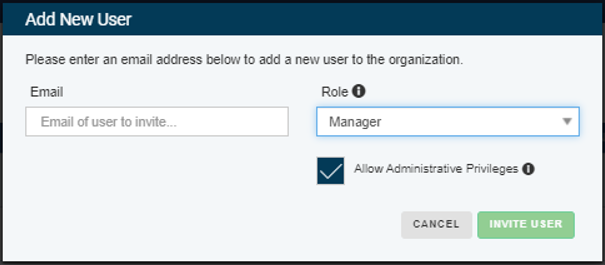
LinkWare Live will send an email invitation to the user to join your Organization, and they will be able to see the Projects and SubProjects in your LinkWare Live Organization.
If you only want to share results from a SubProject to the User, see our Knowledge Base article on Inviting External users.






