Wiremap Adapter Troubleshooting - Cable IQ
Cable IQ is reporting failed cable due to opens on the wire map. This procedure will help determine if the Cable IQ mainframe or the blue wiremap adapter at the far end of the cable is the root cause of the failure.
A known good patch cord is required for this test.
- Place the Cable IQ in the AUTOTEST function.
- Run the AUTOTEST on a known good patch cord (without the blue wire map adapter connected to the far end of the patch cord).
- The display shows "Continue without far end adapter?" Select Yes.
-
Select any of the three tests listed below. [Enter(入力)] を押します。
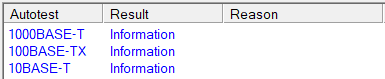
-
The wire map section will be highlighted on the display. [Enter(入力)] を押します。
The wiremap should look like this.

This indicates that the Cabe IQ mainframe is working properly.
If wiremap is good as above on the Cable IQ mainframe, skip to “To test the blue wire map adapter.”
If the wiremap display looks something like this:
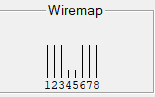
This indicates the Cable IQ mainframe unit may be the cause of the failure, and the Cable IQ will need to be sent into your local service center for repair.
To test the blue cap wiremap adapter.
Place the blue cap wiremap adapter (CIQ-WM) at the far end of the known good patch cord.
Run the Autotest again.
If the wiremap fails?

This indicates the CIQ wire map adapter is the cause of the failure.
A new CIQ-WM will need to be purchased.
*Note If you recieved an error of "Port or cabling short Autotest unavailable" please click here*




