Battery will not hold its charge - DSP 4x00 CableAnalyzer
Although the DSP-4x00 uses a NiMH battery, which does not suffer from the memory effect associated with NICAD batteries, it can occasionally think its fully charged when it is not. After a period of time (3 to 6 months), it is a good idea to reset the batterys internal gas gauge. It is not something that needs doing every week.
ステップ 1
Connect the main and remote units together, rotate the dial to SPECIAL FUNCTIONS and select Battery Status. You should not see a voltage reading on the display.
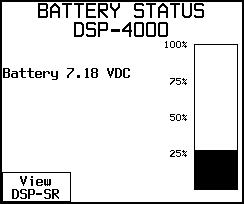
VDC indicates that either you have a NICAD battery
inserted into your DSP-4x00 CableAnalyzer or the
internal gas gauge if the NiMH battery is damaged.
If your DSP-4x00 shows a VDC reading, the battery's internal gas gauge has expired or someone has put a NiCAD battery inside the DSP-4x00. In either event, the following instructions for resetting the gas gauge CANNOT be carried out. You will need to replace the battery Part # BP 7235.
You will need at least 10% charge in the DSP-4x00 to carry out this procedure.
ステップ 2
Please make sure you have the latest software first; currently x.925, click here to download the update.
ステップ 3
a) Switch off the main unit but leave the remote unit on.
b) Connect the two units together using a patch cord or calibration module.
c) Plug both units into the charger.
d) Hold down the  key.
key.
e) Keeping it held down, switch on the unit.
f) The screen will go blank after five seconds and the LEDs on the remote will start flashing, release the  key.
key.
g) Disconnect the remote unit from the main unit and put them on their stands to help ventilate the battery on the back. LEAVE THE TESTER SWITCH ON.
The DSP-4x00 Main and Remote will now discharge the batteries, reset the gauge and charge the battery back up again. This may take up to 6 hours.




