電話線の試験 - DTX CableAnalyzer
If you are testing a voice backbone greater than 150 m (490 ft), you will probably see the following screen........
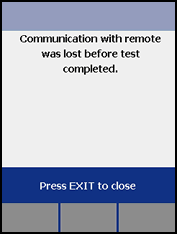
There is a work around, assuming you only need to test these voice circuits for Wire Map, Length, Propagation Delay and Delay Skew then saving the result, later to be uploaded into LinkWare Software. Tests from the field suggest it works up to 360 m (1180 ft) - but there is no guarantee.
重要:
Make sure you have at least Version 2.22 code in your DTX CableAnalyzer. To check, rotate the dial to SPECIAL FUNCTIONS, highlight Version Information and press the ENTER key. If not, you can get the current Version 2.78 by clicking here.
Work around
- Rotate the dial to SETUP.
- With Twisted Pair highlighted, press the ENTER key.
- With Test Limit highlighted, press the ENTER key.
- Press the F1 (More) key.
- Highlight Application and press the ENTER key.
- Highlight T1 and press the ENTER key.
- Change the Outlet Configuration to your requirement, typically T568A.
- Rotate the dial to SINGLE TEST.
- Highlight Length.
- Press the TEST key - the DTX will run a Wire Map test in the background before giving the Length result.
-
If the Wire Map is correct, you should see something similar to:
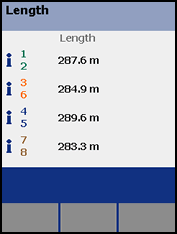
The "i" indicates that the length has been recorded for information only and that no limit has been applied. This is useful because most cabling limits are 100 m (328 ft) for the Channel Configuration, which would normally present the user with a FAIL for this length of a link.
- Press the SAVE key, choose your Cable ID and press the SAVE key again to store the test result.
Want to see what this looks like when presented to the customer? Click here to view a sample report in PDF format.




