表示画面の説明 - MicroScanner2
Display Features
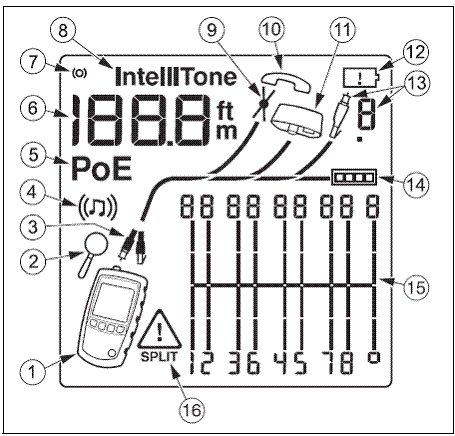
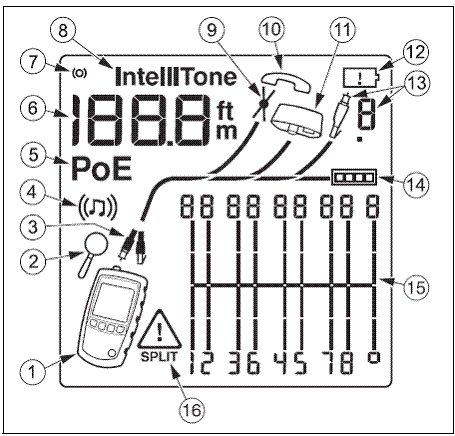
- Tester icon
- Detail screen indicator.
- Indicates which port is active, the RJ45 port or coaxial.
- Tone mode indicator.
- Power over Ethernet mode indicator.
- Numeric display with feet/meters indicator.
- Test activity indicator, which is animated when running.
- IntelliTone appears when the toner is in IntelliTone mode.
- Indicates a short on the cable.
- Telephone voltage indicator.
- Indicates a wiremap adapter is connected to the end of the cable.
- Low battery indicator.
- Indicates an ID locator is connected to the far the cable and shows the locator’s number.
- Ethernet port indicator.
- Wiremap diagram. For opens, the number of segments lit for the wire pair indicates the approximate distance to the fault. The rightmost segments indicate the shield.
- The
 indicates a fault on the cable. SPLIT appears when the fault is a split pair.
indicates a fault on the cable. SPLIT appears when the fault is a split pair.




