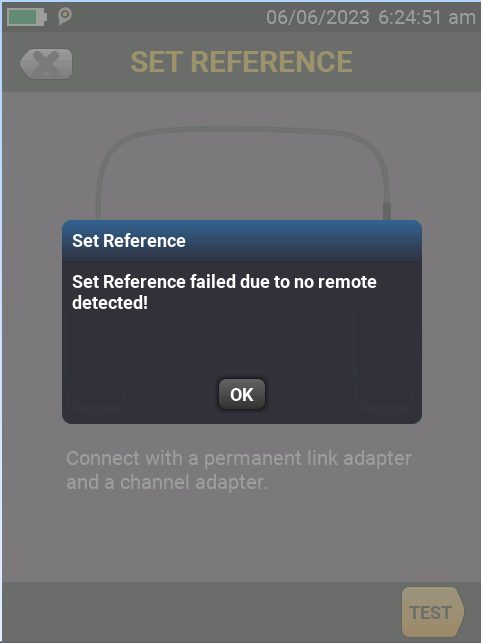Set Reference Errors Testing Copper
When you Set Reference over the copper connections on Versiv and Versiv2, the recommended way is to use a Permanent Link adapter and a Channel adapter to connect the Versiv mainframe and remote together, then go to Tools, Set Reference, and tap TEST to run the test.
- If the copper modules are DSX-5000, use DSX-PLA004 Permanent Link adapter and DSX-CHA004 Channel adapter.
- If the copper modules are DSX-8000, use DSX-PLA804 Permanent Link adapter and DSX-CHA804 Channel adapter.
If your Versiv uses DSX-8000 measurement modules, it is possible to set reference using a DSX-PLA004 Permanent Link adapter and a DSX-CHA004 Channel adapter.
These are the error messages you may encounter if using channel adapters and a patch cord to set reference (it will not work).
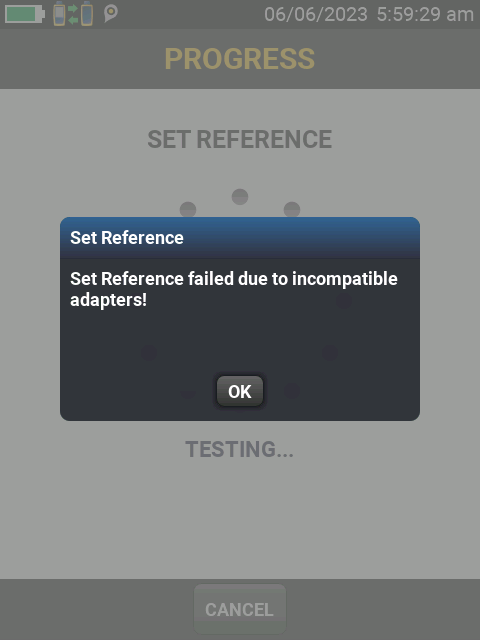
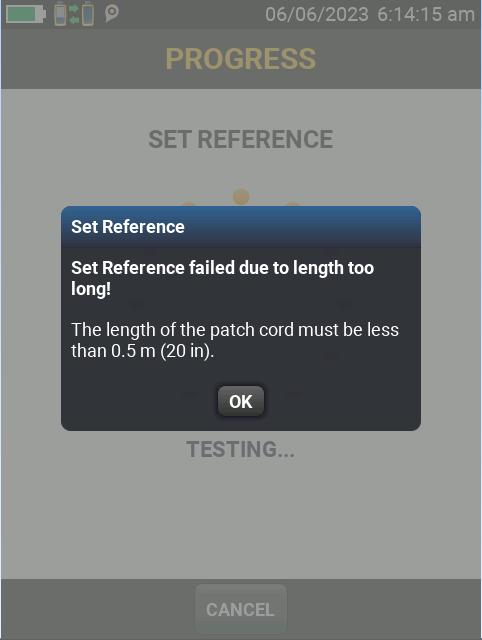
If it is not working, go back to points 1 and 2 above. You may also try swapping link adapter/channel adapter combinations used, and/or reseating the measurement modules on the Versiv main and remote.
If you are using one DSX-5000 measurement module and one DSX-8000 measurement module on Versiv main and remote and attempting to set reference with a link adapter and channel adapter combination, you may see the error below. It is recommended that the measurement modules be matched (Both type DSX-5000 or both type DSX-8000) on the Versiv main and remote.