Stop Unnecessary Reminders — Archive Unused Testers in LinkWare™ Live
LinkWare Live’s new Archive feature blocks unnecessary reminders for testers that you only used temporarily.
LinkWare Live streamlines and automates setting up testers, tracking results, and managing cable identifications. It helpfully adds any Versiv tester you’ve used on a job to your asset list, so you’ll be able to confirm where they’ve been used and even make sure their calibration is up to date.
Our rental partners offer convenient Versiv rentals if your team needs extra testers temporarily. And Fluke Premium Care Gold customers can use a loaner unit while theirs is being serviced. So you sometimes might find yourself using a Versiv that isn’t yours.
Eventually those temporary-use testers go back, but your LinkWare Live remembers them. When it’s due, it starts reminding you that they need to be calibrated — even though you don’t have them anymore. That’s not the kind of helpful automation we intended.
Now LinkWare Live allows you to mark any tester listed in the database as Archived. Archived testers are still remembered, but you won’t get any updates on their location or calibration status.
You don’t need to update your software. Just log in to your LinkWare Live account and go to your Assets list. The Archived Tools feature is already there — the screenshot below shows you what it looks like.
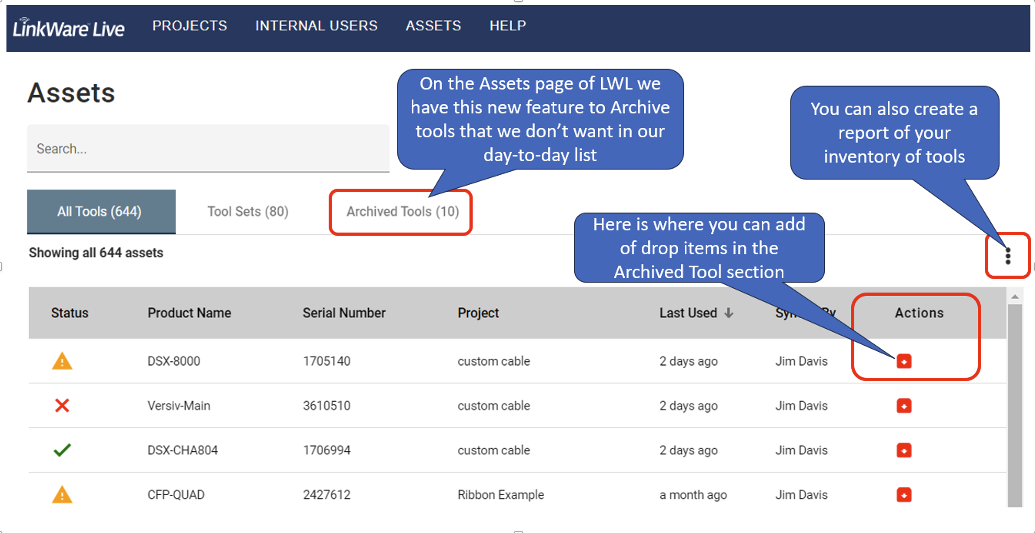
LinkWare Live Assets screen showing Archived Tools feature




