Choosing the Test Limit – DSX CableAnalyzer
Choosing the right test limit when setting up for a test is arguably the single most important step. While changing the Cable Type tells the tester what type of cable to you are going to test (see this article for more information on the Cable Type setting), changing the test limit tells the tester how you are going to test it. There are several factors to consider when choosing a test limit:
- What adapters are being used?
- What level of performance are the connectors and cable rated for?
- Does your customer have a specific testing requirement? If you have a contract, read it carefully.
- Is the purpose of the test to get the warranty from the cable manufacturer? If so, check which test limit the manufacturer requires for the model of cable that you are testing.
The two primary types of adapters used with the DSX CableAnalyzer are Permanent Link adapters and Channel adapters. There are also Patch Cord Adapters and COAX adapters available, as well as a few other specialty adapters, all of which can be found in the “accessories” list on the DSX Product Page.
Every test limit is intended to be used with specific adapters in specific scenarios, so you wouldn’t want to run a Permanent Link test limit with Channel adapters, for example. If you try to do this, the tester will display an error message informing you of the conflict:
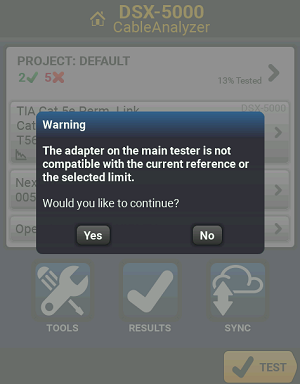
While it is possible to ignore the message and run the test anyway (this is sometimes done for troubleshooting purposes), it is not advised and wouldn’t be considered a valid test for certification. This same principle applies to every test limit, so it is important to understand when using which adapter is appropriate.
Please note that Permanent Link adapters and Channel adapters are rated up to a specific category of cable and are backward compatible with lower categories, so you can do a TIA Cat 5e Perm. Link test with DSX-PLA004 CAT6A / CLASS Ea Perm. Link Adapters. However, Patch Cord adapters (DSX-PCxx part numbers) must match the exact category of cable that you are testing.
As mentioned previously, another important factor to consider is what level of performance the connectors and cable are rated for. Let’s say you have been asked to certify some cables to TIA Cat6A, so you set your Cable Type to Cat 6A, but you set your Test Limit to TIA Cat 6 Perm. Link. If you test the cables using this setup, then you are only certifying that those cables are TIA Cat 6 compliant, not TIA Cat 6A compliant. It is also important to know that both the cables and the connectors need to pass the test, so a Cat 6A cable that is terminated with Cat 6 jacks will almost certainly fail a Cat 6A test limit. If the test limit used was higher than needed (Cat 6A when only Cat 6 was needed, for example), then it may be possible to Re-Certify the results down to the lower limit by using the LinkWare PC software. However, many people may choose to reject re-certified results. It is always best to ensure that you are using the correct settings the first time, so that you do not have to go back and re-test cables.
To learn exactly what the different parameters are for each test limit, you can review the Versiv Limit Lines document, available to download here.









