Fluke プレミアム・ケア – ゴールド
プレミアムケア特典の利用
ご使用前にFluke プレミアム・ケア・プランを有効にする必要があります。初めてプレミアム・ケアをご利用の場合は、まず保証プランを有効にしてください。本ページで、その方法が説明されています。
Fluke プレミアム・ケア・ゴールドにサインアップすると、手続きが完了次第、FPC ID 番号が記載されたアクティベーション電子メールが届きます。電子メール内のアクティベーション・リンクをクリックすると、My.Fluke(Fluke.comのサイト)に移動します。そこで、新規登録を行ってください。
My.Fluke アカウントでは、登録したすべての Fluke 製品が表示され、サポート・チケットの作成、保証期間の確認、その他の情報へのアクセスが可能です。複数のユーザーが対象機器をご使用の場合、それぞれがFPC ID 番号に関連付けられたアカウントを作成することも可能です。
My.Flukeアカウントの作成方法
アカウントを作成するには、My.Fluke(Fluke.com)にアクセスし、[Register Now(今すぐ登録)]のリンクに従ってください。アカウントを設定したら、以降はここでサインインできます。
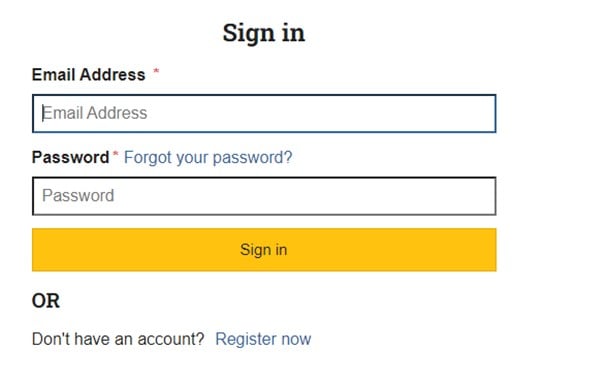
アカウントをお持ちの場合は、電子メールアドレスとパスワードでサインインしてください。サインインすると、対象製品が表示され、新規で追加することもできます。
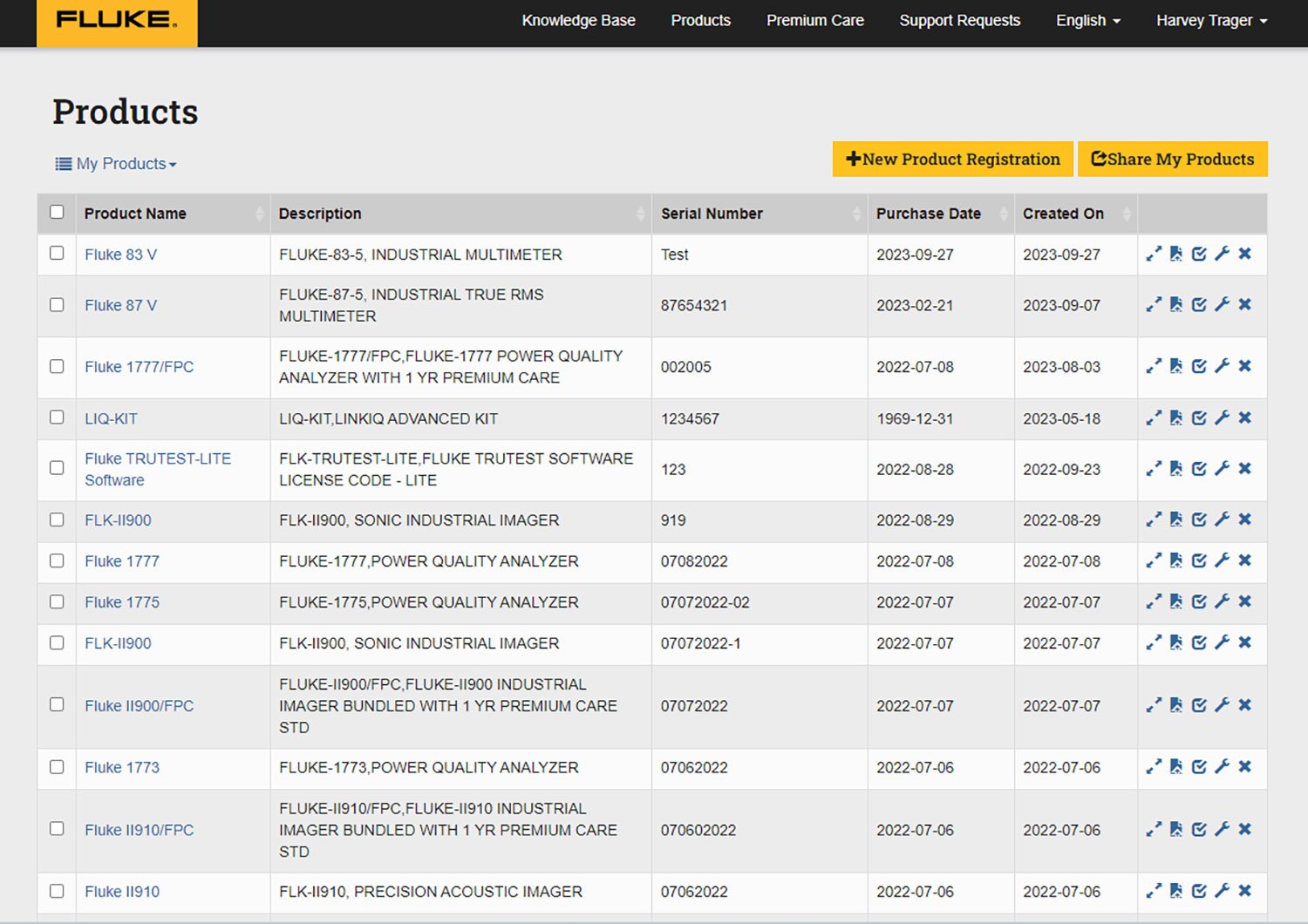
優先的なテクニカル・サポートへのアクセス
アカウント資料に記載されているホットラインの電話番号にお電話ください。メンバーであることを証明するために、FPC ID、モデル、およびシリアル番号をご用意ください。
または、My.Flukeアカウントにログインして、製品リストにアクセスしてください。サポートが必要な製品の右側にあるレンチアイコンをクリックします。これにより、テクニカル・サポート・チームのチケットが作成されます。
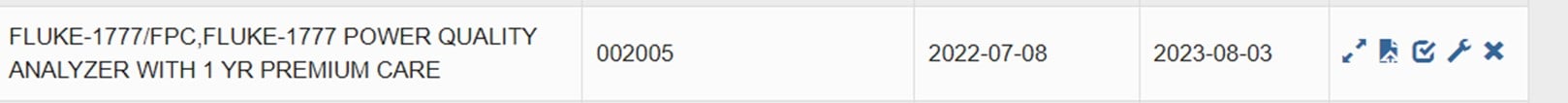
当社のグローバル技術支援センター(TAC)には、高度な訓練を受けた技術専門家が週7日24時間常駐しています。電話をかけた際に当社の技術者が他のユーザーを支援している場合は、電話を切らずにお名前、在住国、電話番号、連絡を取るのに最適な時期などのボイスメッセージを残してください。




