LinkIQ Duo:ケーブル、PoE、Wi-Fi、ネットワーク・テストを 1 つに
2025 年 1 月 6 日 / 一般、 インストールとテスト、産業用ネットワーク
4,500 人以上の IT プロフェッショナルを対象に実施した 2023 ネットワーク IT 管理レポートでは、ほぼ 50 パーセントの IT プロフェッショナルが、トラブルシューティング、マッピング、構成などのリアクティブなネットワークタスクに少なくとも半分の時間を費やしていると回答しています。ワイヤレスで接続するすべてのユーザーに対して、堅牢で信頼性が高く、安全な Wi-Fi パフォーマンスを優先することは言うまでもありません。そこで、LinkIQ™ テスターのすでに信頼されているケーブル、Power over Ethernet (PoE)、およびネットワーク機能に Wi-Fi 分析を追加しました。LinkIQ Duo の紹介: 必須のケーブル、Wi-Fi、ネットワーク テスター。

信頼できるケーブルテスト - LAN から工場まで
LinkIQ テスターは、最大 1000 フィート(305 m)の長さを測定でき、開路、短絡、終端処理されていないケーブルなどの障害までの距離を提供します。リモート ID を使用すると、ケーブルペアの完全なワイヤーマップ・テストを実行して、逆ペア、交差ペア、分割ペアなどの誤配線を特定できます。ケーブルがシールドされている場合は、シールドの連続性があるかどうかも表示されます。ケーブルがワイヤーマップ・テストに合格しない場合は、色分けされた導体のグラフィック・ディスプレイにより、何が問題であったかを正確に簡単に確認できます。
LinkIQ テスターを使用すると、10BASE-T から 10GBASE-T (10 Mb/s u から 10 Gb/s まで) までのケーブルリンクの帯域幅を評価して、特定のアプリケーションをサポートする能力を判断することもできます。真の適格性試験装置として、LinkIQ ユニットは周波数および IEEE 標準ベースの測定によりこれらのテストを実行し、テストされたリンクが実際のパフォーマンス要件を満たしていることを確認します。これは、ネットワークインフラストラクチャが新しい機器をサポートできるかどうかを判断するのに理想的です。他のシンプルなテスターでは、継続性とリンクを介したデータ送信能力しか示すことができません。シンプルな合否表示については、10 MB/秒から 10 Gb/秒までのパフォーマンス制限要件を設定することもできます。 さらに詳しく調べる必要がある場合、LinkIQ テスターは、長さ、ワイヤーマップ、挿入損失、リターン損失、近端クロストーク、遅延スキューなど、どのテストパラメータが障害の原因になったかを表示します。
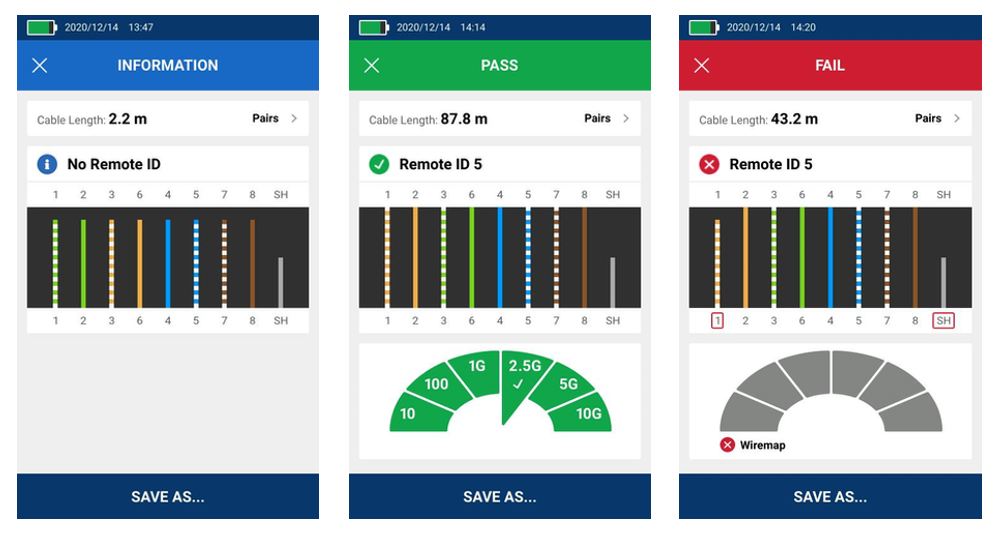 左側: リモート接続なしのケーブル・テストでは、各ワイヤーの長さとペアリングが表示されます。センター:リモート接続をしてケーブル・テストを行うと、各ワイヤーのリモート ID 番号 、長さ、ペアリング、および最大 10 Gb/sのケーブル・パフォーマンスが表示されます。右側: リモート接続をしてケーブル・テストを行うと、各ワイヤーのリモート ID 番号、各ワイヤーの長さとペアリング、および最大 2.5 Gb/s のケーブルパフォーマンスが表示されますが、ユーザーが設定した 10 Gb/s のパフォーマンス制限のためにテストに失敗しました。
左側: リモート接続なしのケーブル・テストでは、各ワイヤーの長さとペアリングが表示されます。センター:リモート接続をしてケーブル・テストを行うと、各ワイヤーのリモート ID 番号 、長さ、ペアリング、および最大 10 Gb/sのケーブル・パフォーマンスが表示されます。右側: リモート接続をしてケーブル・テストを行うと、各ワイヤーのリモート ID 番号、各ワイヤーの長さとペアリング、および最大 2.5 Gb/s のケーブルパフォーマンスが表示されますが、ユーザーが設定した 10 Gb/s のパフォーマンス制限のためにテストに失敗しました。
産業用イーサネット (IE) 障害の最も一般的な原因はケーブル関連です。そのため、産業用グレードのコネクタと標準の商用グレードの RJ45 を使用したケーブルリンクをテストできると便利です。LinkIQ-Duo IE バージョンには、M12X、M12D、および M8D 終端ケーブルのテストを可能にするマルチコネクタ・アダプターが含まれています。LinkIQ-Duo IE テスターは、イーサネット/IP に加えて、PROFINET、EtherCAT、およびその他の産業用 イーサネット・プロトコルに対して、10 Mb/s から10 Gb/s までの帯域幅を評価できます。
PoE テスト - 認定された信頼性
PoE を使用すると、セキュリティ・カメラやアクセス・ポイントなどのデバイスの設置が簡単になりますが、イーサネット・アライアンスによる800 の設置業者、インテグレータ、エンド・ユーザーの調査では、回答者 5 人のうち 4 人が PoE システムの統合に苦労していることがわかりました。
PoE のインストールとトラブルシューティングを簡素化するために、LinkIQ テスターは、デュアル・シグネチャ実装のさまざまな電力レベルとペアを含む、電力が供給されるペアを表示します。このユニットは、実際にネゴシエートされた PoE クラス (0-8) と、受電デバイス (PD) で使用可能なワット数をハードウェア レベルとソフトウェア レベルの両方で表示し、デバイスがネットワークに接続でき、PoE スイッチなどの電源供給装置からの動的に電力を割り当てることができるようにします。LinkIQ テスターは、接続に負荷をかけ、スイッチが適切な電力と電圧レベルを供給していることを確認することもできます。
また、さらなる安心材料として LinkIQ テスターは、信頼性の高いマルチベンダー相互運用性のための IEEE-802.3™ 規格に対するイーサネット・アライアンスによって認証されています。

スイッチ・ポートの PoE 結果には、使用されているペア、使用可能な電力とクラス、および負荷状態での PoE テストの結果が表示されます。
ケーブルの問題ではないときに必要なネットワークテスト
認定および配線マップのテストによってケーブルの問題を除外した場合、問題はネットワーク自体にある可能性があります。構成ミスから、ネットワークスイッチが目的のアプリケーションをサポートしていないことまで、さまざまな原因が考えられます。
LinkIQ テスターは、リンク層検出プロトコル (LLDP) または Cisco 検出プロトコル (CDP) を使用してスイッチに関する詳細情報を提供します。これは、リンクが接続するスイッチの名前、スイッチでサポートされている速度とデュプレックスの設定、スイッチのポート番号、リンクに割り当てられた仮想 LAN (VLAN) など、リンクの遠端からアクティブな機器の問題を特定するのに最適です。ネットワークの問題がスイッチの設定ミスに起因するのか、リンクが間違ったスイッチポートに接続されているのか、または間違った VLAN に割り当てられているのかを、クローゼットに戻ってスイッチ情報を確認することなく、素早く簡単に判断することができます。接続されているスイッチポートを識別する必要がある場合は、テスターのポートライトの点滅機能も利用できます。
LinkIQ テスターを使用すると、IP Ping テストを構成して、ネットワークまたはインターネット上の特定のゲートウェイまたはドメインネーム・サーバー (DNS) が動作していてアクセス可能かどうかを確認することもできます。Ping テストの場合は、テスターの IP アドレス (IPv4 または v6) を手動で設定することも、サーバーが IP アドレスを自動的に割り当てることができるネットワークプロトコルである動的ホスト構成プロトコル (DHCP) を使用して設定することもできます。IP Ping テストは、デバイスが特定のターゲットアドレスに到達できない場合に役立ちます。また、ターゲットへの 4 回の Ping の平均応答時間を測定することで、レイテンシーをチェックすることもできます。ping 結果画面から、4 つの Ping のそれぞれについてターゲットへの応答時間を確認したり、DHCP、DNS、ゲートウェイの情報を確認することができます。
Wi-Fi テスト — あらゆる世代から Wi-Fi 6E まで
Wi-Fi 6E (802.11ax) は、既存の Wi-Fi 6 2.4 GHz 帯と5 GHz 帯に加えて、6 GHz 周波数帯に動作を拡張した初の Wi-Fi テクノロジーです。同時に、ワイヤレスセキュリティプロトコルは WEP や WPA からWPA2、そして最新の WPA3 へと進化しました。より多くの周波数、チャネル、チャネル幅、セキュリティプロトコルが利用できるようになり、Wi-Fi の設定はかつてないほど複雑になっています。残念ながら、それはまた、Wi-Fi ネットワークに大きな混乱をもたらす次のような一般的な問題が発生する可能性が高くなることを意味します:
- • 他の Wi-Fi ネットワークからの干渉
- • 混雑したチャネル
- • 弱い信号
- • アクセスポイントの不適切な設定
新しい LinkIQ Duo テスターは内蔵アンテナを備えており、Wi-Fi 環境を分析およびテストして信号強度を判断し、潜在的な問題を特定できます。また、LinkIQ Duo テスターは Wi-Fi 6E をサポートしているため、2.4 GHz、5 GHz、6 GHz の 3 つの周波数帯域すべてをカバーし、以前のすべての Wi-Fi 世代との下位互換性を確保しています。
ユニットのメイン画面から、利用可能なワイヤレスネットワーク、アクセスポイント、またはチャネルのリストを表示できます。ネットワークを選択すると、すべてのネットワークの名前、全体の信号強度、セキュリティステータス、無線の数が表示されます。特定のネットワークに触れると、単一の強度計算、アクセス ポイントの MAC アドレス、Wi-Fi タイプ、周波数帯域、チャネル、セキュリティ プロトコルなど、その範囲内の無線に関する詳細が表示されます。TEST (テスト) ボタンを押すと、時間の経過に伴う信号強度とデータ・レートを追跡することで、特定のネットワーク / アクセス・ポイントの組み合わせをテストできます。
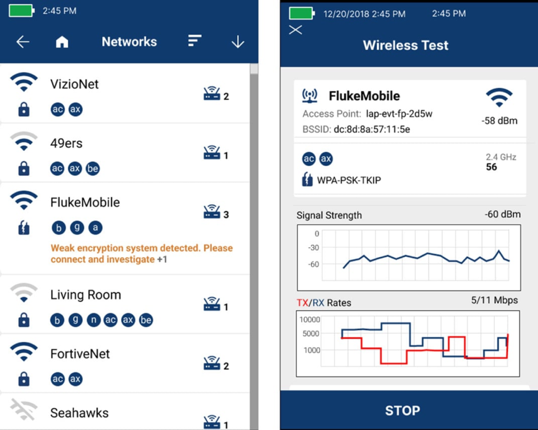
左側: 最も近い AP、信号強度、無線、帯域 / チャネルの概要、テクノロジー、暗号化を表示するネットワークの詳細。右側: アクセス・ポイント・テストでは、時間の経過に伴う信号強度とデータ・レートが表示されます。
アクセス ポイントを選択すると、利用可能なすべてのアクセスポイントが名前または MAC アドレス別に表示され、ネットワーク、周波数帯域、チャネル、信号強度、セキュリティの概要も表示されます。次に、特定のアクセス ポイントを選択して、AP 内の各無線の信号強度とチャネル使用率を追跡します。ここから、またはホーム画面から、そのチャネルで実行されている隣接アクセスポイントやチャネルのオーバーラップなど、特定の周波数帯域のすべてのチャネルの使用率を確認することもできます。特定のチャネルを選択すると、時間の経過に伴う使用率や、そのチャネルと重複している隣接する無線などの詳細が表示されます。
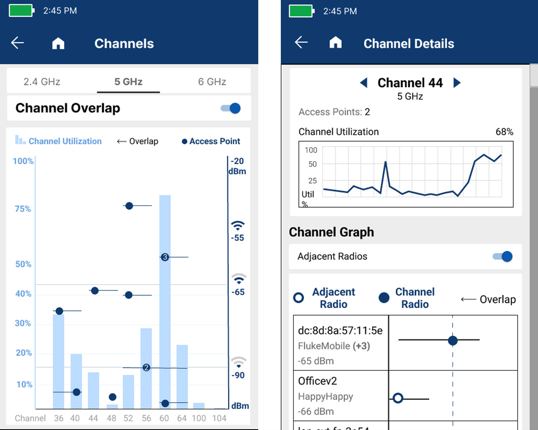
左側: 5 GHz 帯域での各チャネルの利用状況が表示され、それぞれの AP とオーバーラップを確認できます。右側: 個別のチャネルの詳細が表示され、そのチャネルの利用状況の推移や、チャネル上で稼働している、またはオーバーラップしている無線の情報を確認できます。
さらに — トーンからドキュメントまで
LinkIQ Duo テスターは、ケーブル、PoE、ネットワーク、Wi-Fi 以外のものもテストできます。Fluke Networks IntelliTone™ プローブまたは Pro3000™ トーンおよびプローブで使用するためのアナログまたはデジタルトーンを生成できるため、壁や通信室でケーブルをトレースしたり、ケーブル障害 (オープン、ショート、逆ペア) を検出したりできます。
LinkIQ Duo テスターは、ジェスチャーベースのタッチスクリーン・インターフェースと明確なコントロールにより、業界で最も使いやすいテスターの 1 つとなっています。すべての LinkIQ テスターは 12 言語をサポートしており、英語以外の次の言語でもお使いいただけます:英語、ドイツ語、フランス語、日本語、スペイン語、タイ語、中国語(繁体字、簡体字)、韓国語、ロシア語、イタリア語、ポルトガル語。キーボードは拡張英字や記号もサポートしています。
LinkIQ テスターの自動テストオプションを使用すると、テストがさらに簡単になります。自動テストボタンをタップするだけで、テスターはリモート ID または反対側のスイッチを検出して、ケーブルをテストしているのか、ネットワークをテストしているのかを認識できます。
今日のますます複雑化するネットワークでは、文書化が不可欠ですが、すべての LinkIQ テスターは完全な文書を提供し、最大 1,000 件のテスト結果をわかりやすい名前で保存する機能を備えています。名前には自動的に数字が増分されるため、連続してテストを行う際の時間を節約できます。データを Fluke Networks LinkWare™ PC ケーブルテスト管理ソフトウェアにエクスポートすることもできます。これにより、結果の保存と管理から PDFレポートの生成まで、すべてが連携して機能することが保証されます。
さらに、LinkIQ テスターの包括的なケーブルおよびネットワーク機能が拡張され、LinkIQ Duo ケーブル+Wi-Fi+ネットワーク・テスターを利用する Wi-Fi テストも含まれるようになりました。従って現在、有線 LAN と無線 LAN のパフォーマンスを確認し、トラブルシューティングを行うために必要なテスターは 1 つだけです。






